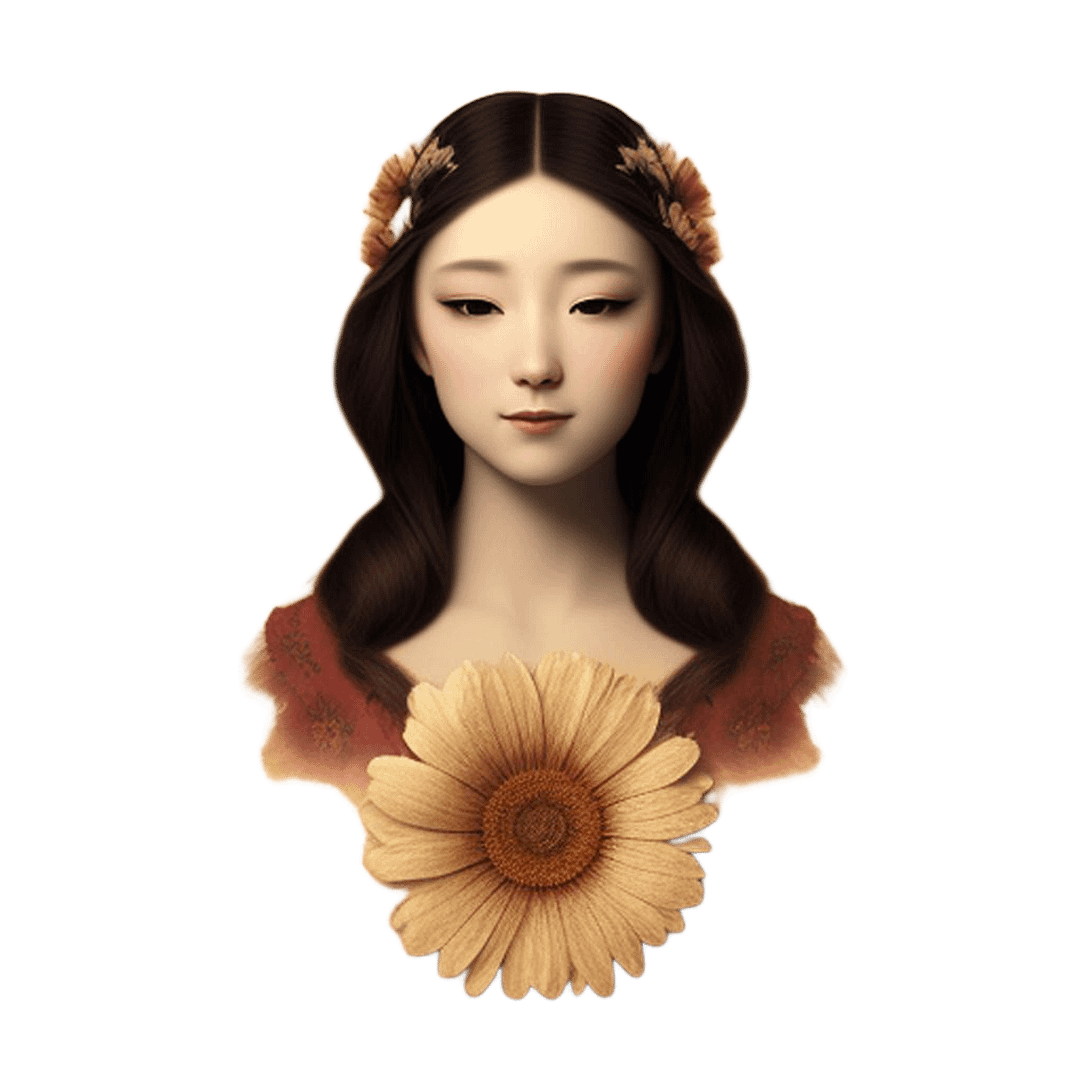Enhancing Visual Arts With AI
Artificial intelligence is bringing some pretty big changes to the world of visual arts. These switches range from smart editing tools to completely new creative collaborations between humans and machines. If you’re curious about using AI to give a boost to your artwork or are just fascinated by seeing how technology is changing the creative landscape, this is a topic worth exploring. I’m breaking things down here to help make sense of where AI fits into visual art, what kind of tools are out there, and how you can actually use them to your advantage.
How AI is Changing Visual Arts
AI’s impact on visual arts is bigger than most people think. It’s not just automation; it’s about opening up whole new ways to create. Artists no longer have to stick with traditional materials or manual processes. Using advanced neural networks, AI can generate original images, suggest edits, and even help experiment with wild ideas that might’ve seemed out of reach a few years ago. Currently, many established artists and digital creators are mixing AI with their creative vision to come up with really interesting results.
AIpowered art tools got their start with fairly simple programs, but now they’re using deep learning to really understand composition, color theory, and artistic styles. Not only can AI mimic classic works, like those of Van Gogh or Picasso, it can also generate completely new styles based on a blend of influences. This is changing the way artists think about originality and collaboration, making the process way more experimental and fun.
It’s not all futuristic experiments, either. For example, AI is helping to restore damaged artworks, automate tedious editing tasks, and even spark community art projects where hundreds of participants can submit prompts or theme ideas, letting everyone get in on the creativity. Artists from a wide range of backgrounds, including illustrators, photographers, and motion designers, are discovering the benefits of mixing in AI tools with their personal workflows.
Get Started with AI Art Tools
If you’re new to visual art or digital creation, the idea of bringing AI into your process might feel a bit overwhelming. The good news is that today’s AI art platforms are super userfriendly and don’t require any coding experience. Here are the basics on what’s available and how you might use them:
- AI Image Generators: Apps like DALLE, Midjourney, or Stable Diffusion let you describe something in words, and the AI creates a unique image based on your prompt. It’s a fast way to prototype ideas or find inspiration.
- Assistive Editing Tools: Apps like Photoshop or Canva now use AI to remove backgrounds, upscale images, relight scenes, or even suggest artistic filters with one click.
- Style Transfer: These tools let you upload a photo or drawing and then apply the look of a famous artwork, such as swirling Van Gogh patterns or bold Matisse colors. They’re easy to try out and make it simple to give your work a new feel.
Testing these out is a great way to get familiar with AIgenerated art, and it usually doesn’t take long to get comfortable experimenting on your own. Even beginners can stumble upon unexpected results and track down new creative directions.
Practical Steps for Giving Your Art a Boost With AI
Mixing AI with your usual creative workflow can spark new ideas or help you finish projects faster. Here’s how I like to blend AI with traditional processes:
- Brainstorm Ideas: I’ll use AI art generators to quickly visualize concepts and try out different ideas before starting a full piece.
- Rough Drafts: Running a sketch through an AI upscaler or colorizer helps me see what it could look like finished, or lets me sample different styles without hours of manual tweaks.
- Collaborative Experimentation: Sometimes I ask the AI to add unexpected elements, which leads to results I might never have thought of myself.
- Polishing: AIpowered editing tools make it easy to fix small details, whether it’s cleaning up lines or stepping up colors, without having to redo everything from scratch.
- Exploring New Styles: I’ll take finished pieces and use style transfer to see what it might look like painted by a master or rendered in a futuristic 3D look.
This approach keeps the process feeling creative and playful, while still letting me stay in control of the final vision. Over time, these methods can help lift up your skills and expand your creative toolbox.
Things You Might Want To Think About Before Using AI With Art
Mixing AI and traditional art isn’t always smooth sailing. There are a few things that I think are really important to keep in mind so you get the most from your tools and avoid headaches:
- Originality: While AI can come up with a lot of options, it sometimes borrows too heavily from the images it’s trained on. It’s smart to check your results for any accidental copies or close resemblances to other art.
- Personal Style: It’s easy to get pulled into relying too much on preset AI styles. I try to use AI for brainstorming or rough drafts, then mix in my own changes to keep things original.
- Copyright and Licensing: Some AI models use massive image libraries, and it’s not always clear where they got the training data. Doublecheck licensing terms if you plan to sell your AIassisted art.
- Technical Limits: AI can only work with what it knows. Sometimes it produces odd artifacts or can’t follow complex, multipart prompts the way a human would. Patience and a few manual touchups may be needed.
Originality
It’s tempting to just accept whatever wild design the AI spits out. But sometimes you’ll spot elements that look way too similar to known artworks. That’s why I usually combine AIgenerated results with my own sketches or compositions, so everything feels unique to me.
Personal Style
AI is super flexible with styles, but I don’t want all my work looking like a generic digital mashup. Lately, I’ve been using AI mostly for quick mockups or fun experiments, then I add my handdrawn touch to give the piece a personal vibe. This mix helps set my work apart and stay true to my voice as an artist.
Copyright and Licensing
Legality of using AI images is a hot topic right now. If you’re thinking about selling your art, read the fine print for any AI tool you use. Some allow commercial licenses, others do not. This helps avoid confusion or unwanted takedown notices down the road.
Technical Limits
Not every prompt will come out exactly right, and sometimes AI images have weird hands, faces, or background glitches. It’s part of the process, so having basic image editing skills comes in pretty handy. In some cases, you may need to give a onceover to your AIgenerated art before sharing or selling it.
Most of these challenges are pretty manageable if you plan ahead. As with any tool, you get better at directing the AI systems the more you use them. Practice helps you spot patterns and come up with creative solutions that balance your ideas and the software’s output.
Advanced Tips for Making the Most of AI in Visual Art
After you’ve tried out the basics, there’s lots of room to get creative. Here are some things I’ve found helpful when working on more advanced projects:
Prompt Crafting: Spend time describing exactly what you want. The more detailed and imaginative your prompts, the more control you have over the final image. Specificity really pays off with AI art generators, so don’t be afraid to fill in the gaps with unique details or unusual instructions.
Data Training: For those who want more control, some AI tools, like custom Stable Diffusion models, let you train the AI on your own images. This means it learns your personal style and can generate art that matches your unique approach.
Layered Editing: Don’t be afraid to mix software. Generate an image with AI, edit details with Photoshop, then tweak colors with Lightroom or another program. Combining AI with traditional tools can lead to results you’d never reach otherwise, bridging the gap between digital and physical art.
Hybrid Approaches: Try printing out AI art and layering real paint or ink on top, or the other way around. The mix of physical and digital textures creates a look that feels fresh, letting your personal touch shine through.
One other trick I use is to jump into online AI art communities. There, artists often share prompt advice, model tips, and downloadable resources for unique styles or effects. It’s also a great way to connect, get feedback, and stay up to date with trending tools or techniques.
Getting creative with these advanced methods is all about staying open to surprises, being willing to make adjustments, and knowing when to switch back to traditional methods for a more personal result.
Helpful Uses of AI Art in the Real World
AI is already finding a place in all sorts of visual art projects beyond digital painting. Here’s how artists are using it right now:
- Concept Art: Game and movie designers use AI to develop quick concept pieces and iterate designs, which helps them brainstorm visuals for characters, settings, or scenes in record time.
- Brand Design: Entrepreneurs and marketers look for unique logos or lookandfeel ideas using AI, getting options fast that would take hours by hand.
- Textile and Surface Patterns: Fashion and home décor designers use AI to generate repeating patterns that can be printed on fabric or wallpaper.
Personal Art Projects: Hobbyists like myself use AI to create digital postcards, comic strips, or illustrated stories that might have felt too ambitious to tackle alone. It’s also perfect for folks who just want to play around with new styles and techniques without a lot of upfront skill or investment. AI can bring to life creative visions that once seemed impossible, and can even help people with disabilities or limited access to traditional materials join in on the creative process.
Frequently Asked Questions
People usually have a lot of questions when starting with AIbased visual arts, so here are a few that come up often:
Question: Can I sell artwork created with AI?
Answer: Sometimes yes, sometimes no. It depends on the licensing of the AI tool you use. Always check the platform’s terms before putting your art up for sale.
Question: Do I need any coding experience to use AI for visual art?
Answer: Not at all. Most AI art platforms are pretty easy to use and require no technical background beyond basic internet skills, though advanced users can dig into more options if they want more control.
Question: Will using AI make my art less “mine”?
Answer: That really depends on your creative process. I see AI as another tool, much like a paintbrush or camera. You can use it to give a boost to your work, but your unique ideas and decisions are still what drive the final result.
Final Thoughts
AI isn’t just a tech trend in visual arts. It’s a practical set of tools that can make creation faster, crazier, and way less intimidating. Whether you’re sketching for fun or looking to track down completely new styles, AI tools are ready to give a hand. The best results come from using AI as a creative partner and always bringing your own voice to the table. There’s a whole new world of art waiting for anyone willing to play, experiment, and stay curious about what might be possible next.

Made with MIB painter GPT
Thank you for questions, shares and comments!
Share your thoughts or questions in the comments below!