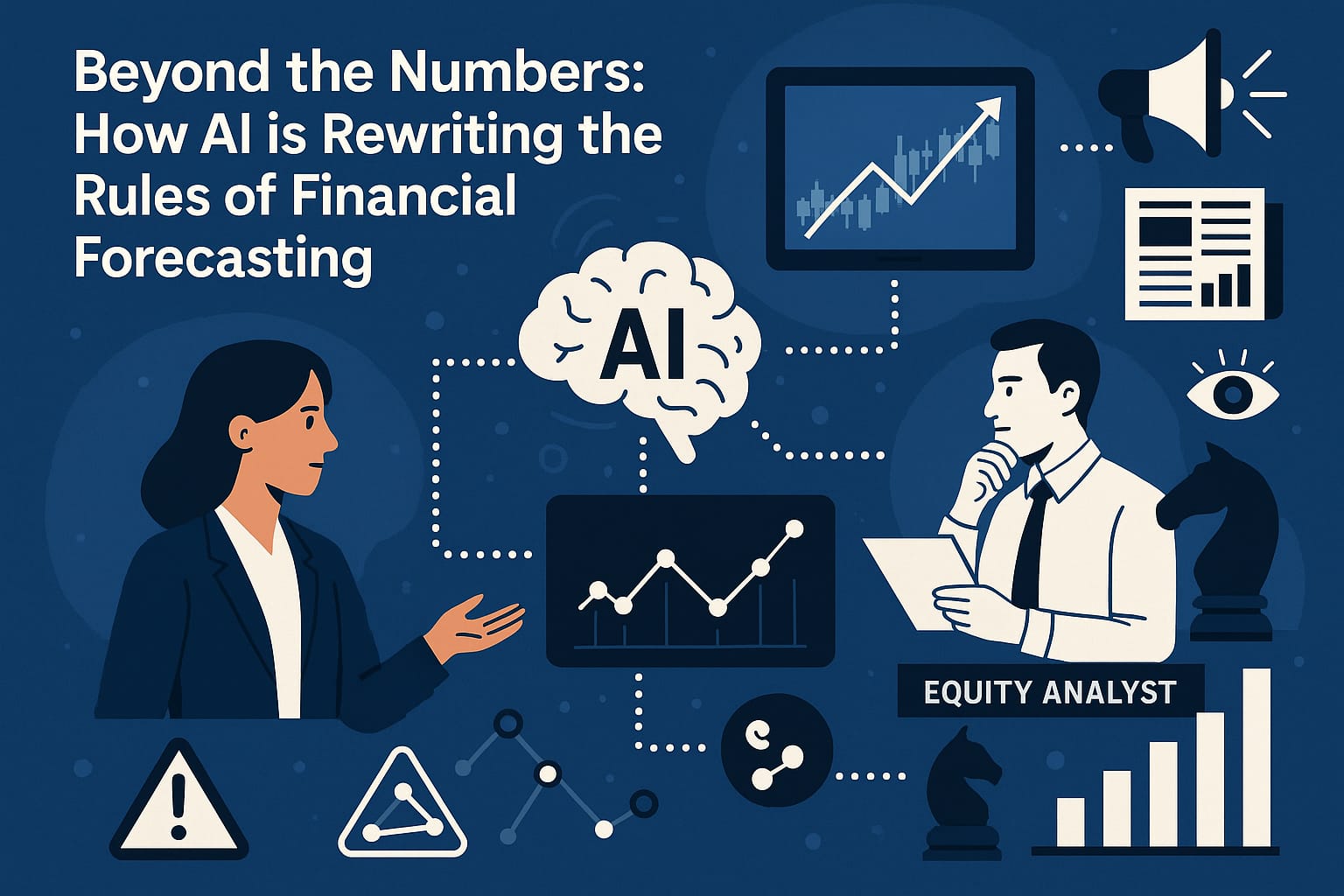Top 10 AI Tools Revolutionizing Business In 2025
AI tools are completely changing how day-to-day business works. From speeding up repetitive tasks to giving better insights for important decisions, AI in 2025 is making life easier for companies of all sizes. I put together a practical list of 10 AI tools that are seriously shaking up the business world this year and what makes each one worth checking out if you want to get ahead.
Why AI Tools Matter for Business in 2025
AI adoption has moved way past being popular. It’s now pretty much the norm for staying competitive. The latest research from Gartner shows that over 80% of CIOs believe not embracing modern AI tech will leave their companies behind. With automation, advanced prediction, and smarter data tools, businesses are moving faster and making sharper calls. AI helps reduce mistakes, saves money, and opens up new ways to create value for customers.
I’ve seen businesses use AI for all kinds of work, from automating help desk tickets to personalizing marketing emails. Tools that seemed far off a few years ago are now running in the background, freeing up employees for bigger-picture work. So, let’s now have a look at the features I think you’ll really like in the newest batch of AI business tools.
The Top 10 AI Tools Revolutionizing Business
- ChatGPT for Business
OpenAI’s ChatGPT just keeps getting smarter. In 2025, the business version is trained specifically for work environments. This means it handles everything from customer support to drafting reports. I often use ChatGPT to whip up quick summaries or help with brainstorming campaigns, and the advanced version can connect to company databases to provide instant, reliable answers to employee questions. Its natural language skills mean smoother client chats and way less time spent on repetitive Q&A.
- Microsoft Copilot
Microsoft Copilot is like having a highly skilled assistant built into Microsoft 365. It can draft emails, analyze spreadsheets, summarize meetings, and even suggest improvements for presentations. Many people I know say it boosts productivity and helps with meeting deadlines, thanks to its 24/7 availability. If your team lives in Outlook or Excel, Copilot makes all those little tasks way faster.
- Jasper AI
Jasper is a really strong AI writing and content platform. Marketing teams are using it for blog posts, sales copy, customer emails, and even scripting video ads. The cool part is that it understands brand voice and tone, so you get content that sounds like it was written by a human who knows your audience. It’s also got built-in plagiarism and grammar checks, saving heaps of editing time.
- UiPath
UiPath is all about automating repetitive work, especially in finance, HR, or supply chain departments. Think invoice processing, payroll data entry, or onboarding new hires. I’ve seen businesses set up workflows in UiPath that would have taken teams days to complete manually. Its robot software can be trained to follow step-by-step instructions, cutting back on errors and freeing people up for projects that need a human touch.
- Tableau with Einstein AI
Tableau has always been a heavy hitter for data visualization, but now it’s plugged into Einstein AI from Salesforce. I think this combo is next-level cool. It explains trends, forecasts future results, and even highlights risks or opportunities in your business dashboard. What used to be digging through endless spreadsheets is now just asking questions in plain English and getting visual, easy to understand answers.
- Notion AI
Notion AI supercharges the already popular Notion workspace. You can get it to summarize meeting notes, draft project outlines, or pull key facts from long docs in seconds. Teams can keep projects organized while letting AI handle the boring bits, making it much easier to stay on track. For startups and busy marketing teams, this tool is a real game changer.
- GitHub Copilot
GitHub Copilot is a developer’s BFF in 2025. It’s an AI-powered code assistant built right into your coding editor, suggesting lines of code, finding bugs, or generating whole functions based on a comment. As someone who’s spent hours troubleshooting, I know how much time this kind of tool saves. It makes onboarding new devs smoother too, so team projects move faster and code stays tidier.
- Eightfold.ai
Eightfold uses machine learning to shake up recruiting and talent management. It analyzes candidate profiles, predicts top performers, and matches people to job openings way more accurately than traditional screening. HR managers I’ve spoken to say it helps them find skilled applicants who would have been missed by basic keyword scans, and their onboarding process feels quicker as a result.
- Grammarly Business
Grammarly Business goes beyond standard spellcheck. It checks for tone, readability, and company brand guidelines, all while helping teams stay clear and professional in everything from emails to proposals. It even flags possible sensitive language and makes suggestions so your message lands the way you want.
- Zapier AI
Zapier AI is all about connecting your favorite apps and automating workflows. The AI upgrade in 2025 lets you ask for automations in plain language, like “move new sales leads from email to my CRM and tag follow-ups for me.” It handles loads of app to app connections with zero coding. This makes it really useful for fast moving startups, agencies, or anyone tired of doing the same tasks over and over.
Best Use Cases for These AI Tools in 2025
The practical uses for these AI tools cover just about every department. Here are a few scenarios I see play out the most:
- Customer Support: ChatGPT and Notion AI manage FAQs, tickets, and feedback, letting staff handle trickier issues.
- Marketing & Sales: Jasper and Grammarly help with ad copy, newsletters, and social posts, while Tableau uncovers buying trends.
- Operations: UiPath and Zapier AI take care of data entry, scheduling, and routine reports with way fewer mistakes.
- HR & Recruitment: Eightfold finds the right candidates, and Notion AI streamlines onboarding docs.
- Software Development: GitHub Copilot suggests fixes and new code, so launches happen faster.
These examples just scratch the surface of how companies are putting AI to work. Teams in legal, accounting, and logistics are also experimenting with these tools to cut down on manual grunt work and free up time for problem-solving — a trend that’s picking up serious steam this year. Even small family-owned businesses are jumping on board, using AI to run smarter e-commerce shops, respond to customer chats online, and manage inventory with more confidence. The real trick is starting with one use case, seeing the results, and gaining buy-in before expanding companywide.
What to Watch Out for When Choosing AI Business Tools
Before you invest in these tools, there are a few things you should really think about:
- Data Security: Make sure the provider follows high security standards. Some tools store sensitive business or customer data, so always check where and how your info is saved. Compliance with regulations like GDPR is really important for businesses handling international users.
- Integration: Double check the tool plays nicely with your other apps. Many modern AI tools offer plug and play options, but it helps to confirm before jumping in to avoid headaches down the line.
- Cost: Subscription pricing can add up if you use multiple AI tools. Compare free trials and check for discounts on larger plans to keep costs under control.
- Learning Curve: Some tools need more training than others. Teams need time to adjust, so consider easy onboarding materials or built-in support.
- Bias and Transparency: AI should be fair and trustworthy. Look for tools that share their data sources, let you audit their decisions, or offer settings to avoid bias in outputs.
Data Security Tips
I always recommend checking privacy policies and user access controls. Look for end to end encryption and ways to set permissions, so only certain people can view or edit sensitive data. If your business is growing, think about tools that offer easy audit logs.
Cost Management Hacks
If you’re on a tighter budget, some tools offer strong free tiers or student/educator plans. It pays off to pilot new AI tools with smaller teams before rolling them out companywide, so you don’t overspend while figuring out which ones actually help.
Quick Tips for Getting More Out of AI Tools
Once you’ve picked your AI stack, getting the most out of it means tweaking things just right. Here’s what’s worked well for me and other businesses I know:
- Start Small: Set up a single workflow, like automating email summaries or scheduling posts, and expand later.
- Train Your Team: Short training videos or live demos help staff pick up tools quickly.
- Review Results Regularly: Look at analytics, tweak prompts, or update automations once a month.
- Stay Up To Date: AI tools get fresh features all the time, so following their blogs or release notes keeps you ahead.
- Join User Communities: Forums and online groups are packed with power user tricks and troubleshooting help.
Encourage a feedback loop so your team can share what works and what needs tweaking. Track time saved and improvements in quality or customer satisfaction — you’d be surprised how quickly small changes add up.
Frequently Asked Questions
What’s the best way to introduce AI into a small business?
Answer: Pick one easy tool, like Grammarly or Zapier, and use it for a specific workflow. Once your team is comfortable, you can add more as you need them.
Can AI tools work with my existing software?
Answer: Most business-focused AI tools offer integrations for the popular platforms (like Slack, Salesforce, Trello, Gmail, and so on). It’s smart to confirm compatibility before buying or setting things up.
How do I keep sensitive business data safe with AI tools?
Answer: Go with vendors who are open about their security policies. Enable multi-factor authentication where possible and set user permissions carefully within each tool.
The Bottom Line on AI Tools for Business in 2025
The pace of change in AI for business isn’t slowing down. These 10 tools put better automation, insights, and collaboration right at your fingertips. Testing a handful of them can make your team faster, more creative, and less stressed, without needing to be a tech expert. Keeping up with new features and staying aware of data issues is really important as you explore how AI can work for your business this year.
Curiosity and a bit of experimentation go a long way. Pick a tool or two from this list, give them a try, and see how much time and energy you can save every week. It’s a pretty rewarding feeling!

How to build your own website with affiliate marketing?
Ready to start your own website and share your passion with the world?
Sign Up with Wealthy Affiliate and unlock step-by-step training to build your online presence just like I did!
Let us find out 🎓
Thank you for questions, shares and comments!
Share your thoughts or questions in the comments below!